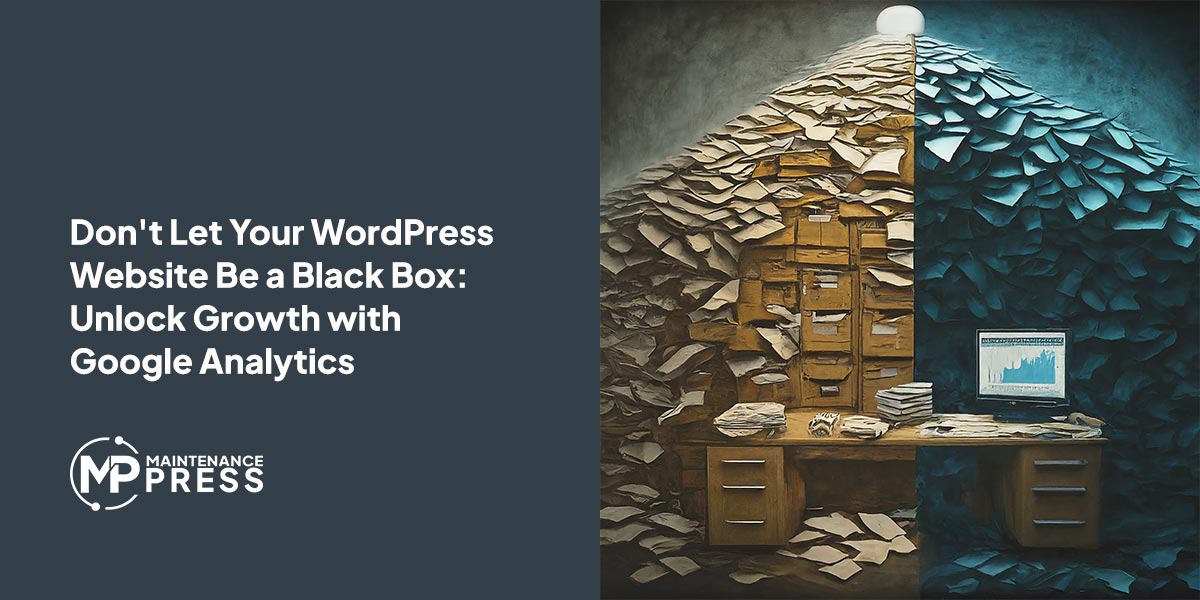Why You Need Google Search Console & How to Integrate it with WordPress
Table of Contents

At Maintenance Press, we understand the importance of maximizing your website’s visibility in search results. That’s why we highly recommend utilizing Google Search Console, a free and powerful tool from Google that empowers you to take control of your website’s search engine presence.
Why Google Search Console Matters for WordPress Websites:
Think of Google Search Console as your website’s personal performance coach from Google itself. It provides invaluable insights into:
- Search Traffic: Discover how many visitors find your website through Google searches and the specific keywords they use.
- Website Health: Ensure smooth search engine crawling and indexing of your WordPress website pages.
- Mobile-Friendliness: Verify your website offers an exceptional user experience for mobile visitors, a crucial ranking factor.
- Security Threats: Receive timely alerts about potential security issues or malware on your website.
- SEO Optimization: Identify areas for improvement in your website’s search engine optimization efforts.
By leveraging the data from Google Search Console, you can:
- Boost Your Search Engine Ranking: Attract a wider audience of organic visitors and potential customers.
- Fix Technical SEO Issues: Guarantee your WordPress website functions flawlessly for users and search engines.
- Identify Top-Performing Content: Learn which content resonates with your audience and create similar high-value pieces.
- Stay Ahead of the Curve: Get notified of any Google search algorithm updates, allowing you to adapt your SEO strategy accordingly.
Integrating Google Search Console with WordPress: A Simple Guide
The good news for our WordPress website maintenance clients? Integrating Google Search Console is a breeze! Here’s a straightforward step-by-step process:
1. Create a Google Search Console Account:
Head over to https://search.google.com/search-console/about and sign in using your Google account. If you don’t have one, creating an account is free and easy.
2. Add Your WordPress Website:
Click “Add a property” and choose “Website” as the property type. Enter your website URL (e.g., https://yourwebsite.com/domains/) and click “Add.”
3. Verify Ownership:
Google Search Console will provide several verification methods. Here are two common options:
- HTML verification: Download an HTML file and upload it to your website’s root directory. This method requires some basic understanding of FTP or file management tools.
- Verification through plugin: Several WordPress plugins like Yoast SEO or Rank Math offer built-in Google Search Console verification options. This is often the easiest method, especially for beginners.
4. Explore and Analyze!
Once you’ve verified ownership, you’ll gain access to Google Search Console’s valuable data and insights. Take some time to explore the various features and reports to understand your website’s search performance.
Bonus Tip from Maintenance Press:
Submit your website’s sitemap to Google Search Console. A sitemap is a file that lists all the important pages on your website, helping search engines discover and index your content efficiently. Many WordPress maintenance plans, like those offered by Maintenance Press, include sitemap creation and submission as part of their services.
Conclusion:
By integrating Google Search Console with your WordPress website, you unlock a powerful tool to optimize your website for search engines and ultimately attract more qualified visitors. At Maintenance Press, we’re passionate about helping our clients achieve website success. If you’d like expert assistance with Google Search Console integration or any other aspect of your WordPress website maintenance, don’t hesitate to contact us today!
More Reading
At Maintenance Press, we understand the importance of maximizing your website's visibility in search results. That's why we highly recommend [...]
Is your WordPress website a mystery box? You might be pouring time and resources into content creation and marketing, but [...]
Keep your site secure with these 8 WordPress security tips. From using strong passwords to installing a security plugin, [...]